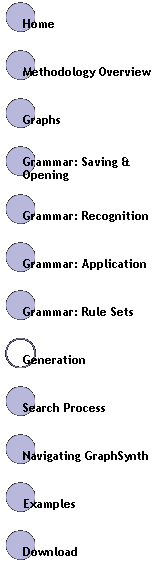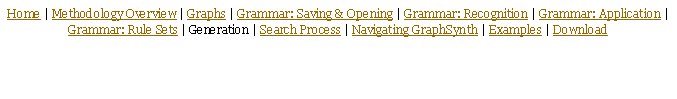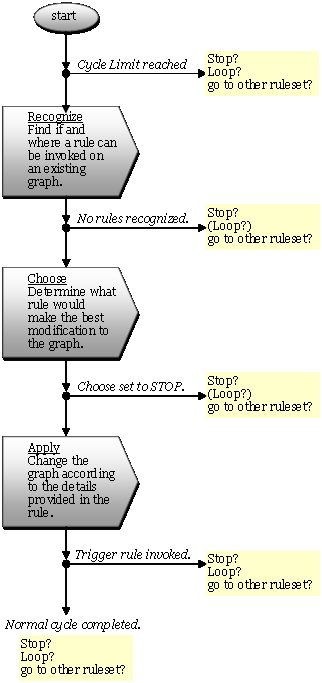|
Generation |
|
We consider the seed graph, the grammar rules and the rule sets to provide the designer with the Representation for a particular problem domain. On top of this representation, GraphSynth provides us the basic framework to generate candidate solutions through a recognize, choose and apply cycle shown here. |
|
Figure 1: Throughout a recognize, choose, and apply generation process, any of five things may happen. In order to plan accordingly a rule set should include instructions for how to handle each of these possible exits. |
|
The code for this particular generation function is found in the 2.Generation directory under the filename RecognizeChooseApply.cs. This is actually an abstract class and cannot be invoked directly, as a result on must produce an inherited class to use this function. Two such inherited classes are shown in that same directory: chooseViaHumanGui.cs and randomChoose.cs. Mainly these inherited classes answer a difficult question of graph synthesis: how or who will make the decisions to synthesize new graphs? Once an inherited class is established, a creation of that class (constructor) will be required to populate the fields of the recognize, choose, and apply process. These fields are: int[] maxNumOfCalls : the number of calls or cycles specified for each rule set. This is an array of length specified by the number of rule sets (<numOfRuleSets> in App.config). If it is not set, the value of maxRulesToApply will be used (<maxRulesToApply>). candidate seed : Often the same seed is used as a starting point with the generation process. That seed is stored here as a global field of the class. ruleSet[] rulesets : The ruleSet array used to perform the generation process is stored here. Boolean display : A simple Boolean used for debugging or interactive generation. If true then the host will be re-plotted after each apply action. |
|
After the creation of the generation methods, one can invoke the generation by calling one of the existing RecognizeChooseApply.cs invoked functions: |